Description
Canon MAXIFY MegaTank GX6070 All-in-One Wireless Ink Tank Business Printer
|
Print Head / Ink |
|
|
Number of Nozzles |
Total 4,352 nozzles |
|
Ink Bottles (Type / Colours) |
GI-76 (All Pigment Inks / Black, Cyan, Magenta, Yellow) |
| Maintenance Cartridge | MC-G01 |
|
Maximum Printing Resolution |
600 (horizontal) x 1,200 (vertical) dpi |
|
Print Speed*1(Approx.) Based on ISO/IEC 24734 |
|
|
Document (ESAT/Simplex) |
24 / 15.5 ipm (mono/colour) |
|
Document (ESAT/Duplex) |
13 / 10 ipm (mono/colour) |
|
Document (FPOT Ready/Simplex) |
7 / 8 sec (mono/colour) |
|
Printable Width |
Up to 208.0 mm |
|
Printable Area |
|
|
Bordered Printing |
Envelope (COM10/DL/C5/Monarch): B-Oficio, M-Oficio, Foolscap, FS, LTR, LGL: Square 5 x 5″ (127 x 127 mm): Custom Size: Others: |
|
Bordered Auto 2-Sided Printing |
LTR: Others: |
|
Support Media |
|
|
Rear Tray |
Plain Paper (64 – 105 g/m²) |
|
Cassette 1 |
Plain Paper (64 – 105 g/m²) |
|
Paper Size |
|
|
Rear Tray |
A4, A5, A6, B5, LTR, LGL, B-Oficio, M-Oficio, Foolscap, FS, Executive, Envelope [#10, DL, C5, Monarch], 4 x 6″, 5 x 7″, 7 x 10″, 8 x 10″, [Custom size] |
|
Cassette 1 |
A4, LTR, A5, B5, Executive [Custom size] |
|
Paper Handling (Maximum Number) |
|
|
Rear Tray |
Plain Paper (A4/Letter, 64 g/m²): 100 |
|
Cassette 1 |
Plain Paper (A4/Letter, 64 g/m²): 250 |
|
Support Media for Auto 2-Sided Printing |
|
|
Type |
Plain Paper |
|
Size |
A4, LTR |
|
Paper Weight |
|
|
Rear Tray |
Plain Paper: 64 – 105 g/m²) |
|
Cassette 1 |
Plain Paper: 64 – 105 g/m² |
|
Ink End Sensor |
Electrode type and dot count type combined |
|
Print Head Alignment |
Auto / Manual |
Scan*2
|
Scanner Type |
Flatbed (ADF / Platen) |
|
Scanner Method |
CIS (Contact Image Sensor) |
|
Optical Resolution*3 |
1,200 x 1,200 dpi |
|
Scanning Bit Depth (Input/Output) |
|
|
Greyscale |
16 / 8 bit |
|
Colour |
RGB each 16 bit / 8 bit |
|
Line Scanning Speed*4 |
|
|
Greyscale |
1.4 ms/line (300 dpi) |
|
Colour |
1.4 ms/line (300 dpi) |
|
Maximum Document Size |
|
|
Flatbed |
A4 / LTR (216 x 297 mm) |
|
ADF |
A4 / LTR / LGL |
Copy
|
Compatible Media |
|
|
Size |
A4, A5, A6, B5, LTR, LGL, Executive, FS, Foolscap, B-Oficio, M-Oficio, 4 x 6″, 5 x 7″, Square (5 x 5″) |
|
Type |
Plain Paper |
|
Image Quality |
3 positions (Economy, Standard, High) |
|
Density Adjustment |
9 positions, Auto Intensity (AE copy) |
|
Copy Speed*5(Approx.) Based on ISO/IEC 24734 |
|
|
Document (Colour): (sFCOT/Simplex) / (sESAT/Simplex) |
12 sec / 12.7 ipm |
|
Document (ADF): |
22.2 / 12.2 ipm (mono/colour) |
|
Multiple Copy |
|
|
Black / Colour |
Max. 99 pages |
Network
|
Protocol |
SNMP, HTTP, TCP/IP (IPv4/IPv6) |
|
Wired LAN |
|
|
Network Type |
IEEE802.3u (100BASE-TX) / IEEE802.3 (10BASE-T) |
|
Data Rate |
100 Mbps / 10 Mbps (auto switchable) |
|
Wireless LAN |
|
|
Network Type |
IEEE802.11b/g/n |
|
Security |
WEP64/128 bit |
|
Direct Connection (Wireless LAN) |
Available |
Printing Solutions
|
AirPrint |
Available |
|
Mopria |
Available |
|
Canon Print Service |
Available |
|
Cloud Service |
|
|
From smartphone/tablet |
Available |
|
From printer |
Available |
|
Canon PRINT |
Available |
General Specifications
|
Operation Panel |
|
|
Display |
2.7″ / 6.7 cm LCD (Touch-Screen) |
|
Language |
33 Selectable Languages: Japanese / English / German / French / Italian / Spanish / Dutch / Portuguese / Norwegian / Swedish / Danish / Finnish / Russian / Czech / Slovenian / Hungarian / Polish / Turkish / Greek / Simplified Chinese / Traditional Chinese / Korean / Indonesian / Slovakian / Estonian / Latvian / Lithuanian / Ukrainian / Romanian / Bulgarian / Thai / Croatian / Vietnamese |
|
ADF |
|
|
Paper Handling (Plain Paper) |
A4, LTR: 50, LGL: 10, others: 1 |
|
Interface |
USB 2.0, USB flash memory |
|
Operating Environment*7 |
|
|
Temperature |
5 – 35°C |
|
Humidity |
10 – 90% RH (no dew condensation) |
|
Recommended Environment*8 |
|
|
Temperature |
15 – 30°C |
|
Humidity |
10 – 80% RH (no dew condensation) |
|
Storage Environment |
|
|
Temperature |
0 – 40°C |
|
Humidity |
5 – 95% RH (no dew condensation) |
|
Quiet Mode |
Available |
|
Acoustic Noise (PC Print) (Approx.) |
|
|
Plain Paper (A4, B/W)*9 |
49.0 dB(A) |
|
Power |
AC 100-240 V, 50/60 Hz |
|
Power Consumption (Approx.) |
|
|
OFF |
0.2 W |
|
Standby (scanning lamp is off) |
0.9 W |
|
Copying*10 |
21 W |
|
Duty Cycle |
Up to 45,000 pages/month |
|
Dimensions (WxDxH) (Approx.) |
|
|
Factory Configuration |
399 x 410 x 254 mm |
|
Output/ADF Trays Extended |
399 x 645 x 327 mm |
|
Weight (Approx.) |
11.6 kg |
Page Yield
|
Plain Paper (A4 pages) |
Standard: Economy*13: |
- Document print speeds are the average of ESAT (Word, Excel, PDF) in Office Category Test for the default simplex mode, ISO/IEC 24734.
Print speed may vary depending on system configuration, interface, software, document complexity, print mode, page coverage, type of paper used etc. - TWAIN driver (ScanGear) is based on the TWAIN specification V1.9 and requires the Data Source Manager comes with the operating system.
- Optical resolution scan is available, only when you use TWAIN Driver.
Optical resolution is a measure of maximum hardware sampling resolution, based on ISO 14473 standard. - The fastest speed in Hi-Speed USB on Windows PC. Transfer time to computer is not included.
- Copy speeds are the average of sFCOT and sESAT, ISO/IEC 29183.
Copy speeds (ADF) are ESAT of copy in sequence, ISO/IEC 24735.
Copy speed may vary depending on document complexity, copy mode, page coverage, type of paper used etc. and does not take into account warm-up time. - Please visit https://asia.canon/support to check OS compatibility and to download the latest driver updates.
- The performance of the printer may be reduced under certain temperature and humidity conditions.
- For the temperature and humidity conditions of papers such as photo paper, refer to the paper’s packaging or the supplied instructions.
- Acoustic Noise is measured based on ISO7779 standard with default setting.
- When copying ISO/JIS-SCID N2 (printed by inkjet printer) on A4 size plain paper using default settings.
- Page yield is the estimated value based on Canon individual test method using the ISO/IEC 24712 colour chart and continuous printing simulation with the Standard ink bottles after initial setup. Page yield varies significantly depending on contents printed and other factors.
- Based on 1 set of colour bottles.
- The economy mode reduces the ink consumption by lowering the density. 50% more pages can be printed by using this mode.




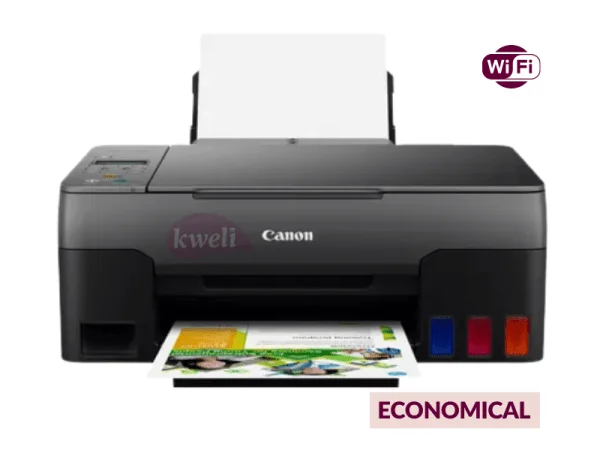







Reviews
There are no reviews yet.